Automatic Call Distribution System
 Are your Customer Waiting Too Long on Call ??
Are your Customer Waiting Too Long on Call ??
Is Call Load evenly Distributed to all your agents?? ??
*astTECS ACD – Automatic Call Distribution System helps inbound call centers & offices handling large volumes of incoming calls, to be distributed smartly.
 |
 |
Product Highlights
|
|
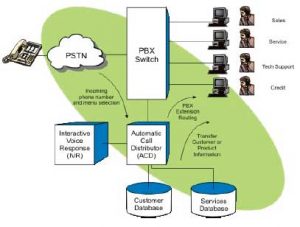
*astTECS Advantage
Implementing ACD System ensures proper routing of Incoming calls to selected groups, and answering as required. The *astTECS ACD – Automatic Call Distribution System is “A Productive Tool” for inbound call centers & offices with high incoming calls. The ACD Algorithm we designed, not only increases your organization effeciency but also minimizes your customer “ON-HOLD” time, building a better picture of your organization.
ACD Features in Detail.
Web based Company Receptionist
Company receptionist manages the incoming and outgoing calls from a Web interface,
- Calls in queue, pick which calls to answer.
- Active Calls Show the list of active calls and engaged extensions.
- Availability, IP Phone/soft phone status like offhook, on-hook, ringing.
- Call Park.
- Drag and Drop call transfer.
- Voicemail transfer.
- Call Toggle – Allows the operator to shift between calls.
Call Queue
- Music on Hold per queue.
- Caller Experience – Let the caller hear the phone ring instead of listening to music on hold.
IVR– Interactive Voice Response
Ringing Options – Ring All, Round Robin, Fewest Calls, Least Recently Called, Random, and In Order.
Extension Dialing – Allow the callers to dial an extension at any time.
- Send to Voice Mail.
Call Control
Call Transfer – you can easily transfer incoming calls or active calls to another extension. Set the transfer rules for incoming calls so you can check the call first, then transfer, transfer without checking, or send the call straight to voicemail.
Call Pick up – You can set up Call Pickup groups so some employees can pick up calls ringing on other extensions by dialing a short code on their own phones. You determine who has this permission and which calls they can pick up.
Do not disturb.
Hold – Put a call on Hold using the button on your IP phone, or from the Switchboard. You can customize the Music on Hold that plays until you resume the call.
Call Parking – Put a call on Hold using the button on your IP phone, or from the Switchboard. You can customize the Music on Hold that plays until you resume the call.
Parellel Ringing.
Follow me.
Voice Mail
- Voice Mail Set up.
- Voice Mail Access.
- Voice mail to email or to any email client.
- Voice Recording Automatically record calls coming in, going out, or even internally, based on the settings you define
Conferencing
- 3 way conferencing from the IP Phone.
- Met me conference- With a Meet Me Conference Center, each of your phone extensions can have its own conference room.
Video Conferencing with big blue button
Faxing
- Out going fax.
- Incoming Fax






