How to use existing Call Center Dialer for Work from Home
Your business is likely familiar with an on-premise call center and cloud call center. Both types of models have their perks and cons. But with the corona pandemic at hand, businesses are shifting their business communication operations to the cloud.
Moving business communication to the cloud has multiple advantages, but we are not going to focus on that today. We know business communications.
Would you like to know how to use an existing on-premise call center dialer on the cloud so that your agents can work remotely?
It is much easier than you think. And the best part is that, as you strive to improve customer experience in this corona pandemic, you need agents to be working remotely more efficiently.
The key to success in providing customer experience while agents are working remotely is only by shifting the business phone system to the cloud.
Some of the businesses already have on-premise business phone systems and some of the business owners have recently opted for the cloud model. But, businesses that already have on-premise solution doesn’t require to opt for a new cloud solution, instead of that business owners can shift their existing call center application to cloud.
But How? Here are 5 steps following which you can shift your existing on-premise business system to cloud easily.
1. Switch the Server to Cloud using Public IP (WAN):

Switching the server to the cloud is the first step when you plan to get rid of your old telephony system and shift it to the cloud.
You can create your own Cloud from your premise, with proper power backups, trunks facilities, proper internet, security network, and the person who can handle the system at any point time.
2. Security:
![]() Security is the major concern for business today as VoIP threats are more actively threatening the organizations and data privacy is again hot topic among users. Security should be considered as part of the initial infrastructure set up to avoid devastating consequences down the line.
Security is the major concern for business today as VoIP threats are more actively threatening the organizations and data privacy is again hot topic among users. Security should be considered as part of the initial infrastructure set up to avoid devastating consequences down the line.
You need to implement a firewall to have restricted access to your software. Access can be given according to categories such as public services, private services, and internal services.
For instance, public services are accessible to everyone and private services can be restricted based on different criteria. No one from the outside world should be given access to Internal services.
You should consider implementing a firewall with the restricted access according to categories with various levels of granularity as firewall acts as an extra layer of protection.
3. Use a VPN (Virtual Private Network):

Virtual Private Network (VPN) are private networks to provide a more secure connection among infrastructure resources. It adds to the security of the business phone system as a VPN makes the network interfaces inaccessible from the public internet and other VPN networks.
It is always recommended to use private networking for internal communication rather than public network as a VPN will only connect using a private network in which traffic is not routed through the public internet.
Manually configuring a Virtual Private Network (VPN) requires expertise in server configurations and networking. But, most of the cloud service providers allow the option to add a VPN network in their data center only which makes it easy for business owners to configure VPN.
4. PC’s / Laptop or Smart Phones for Agents:

Done shifting your business telephone system to cloud? Now, your agents don’t have to wait further to start working remotely efficiently.
They just need a laptop, PC, or smartphone with a proper internet connection to connect their system to the corporate private VPN. Agents should make sure that all the communication takes place using a VPN to protect customer’s data privacy.
5. Integration with CRM:

The Cloud telephony system can be integrated with CRM to manage and track all the activities. The agent can directly update the disposition directly in CRM.
.
.
6. Two calls for every single call:
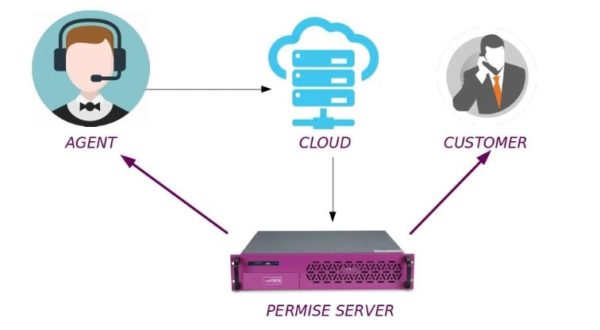
When Agent calls to anyone number your trunk will be using 2 channel for every single call, first, it will connect to an agent, once the agent receives the call, the second call will connect to the customer.
.
Conclusion:
Shifting the existing business telephony system to cloud can help you save money as well as help you scale up faster and easier without much cost.
If you are looking to use your premise call center dialer for work from home, You can consult with our experts at sales@asttecs.com.






Leave A Comment